Oklahoma
4-H Record Book System
In 2013, we revived the online record book entry system idea but coded it from the ground up with the design goals of simplicity and accuracy. For 2020, we have updated the entry system with one major added feature: uploading the record book as a PDF file for judging. No more having to mail/drive the physical books to Stillwater!
Begin by browsing to the web address http://chrisclover.okstate.edu/recordbooks :
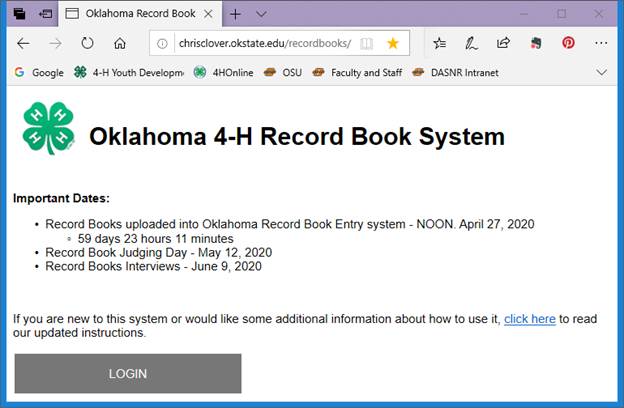
Press the LOGIN button in the lower left corner and select your county from the pull down list and enter your county’s password in the dialog that pops up. The passwords are a random 3-letter word combined with a random 4-digit number and your county’s password will be emailed to all county staff with 4-H responsibility on the DASNR group email list.
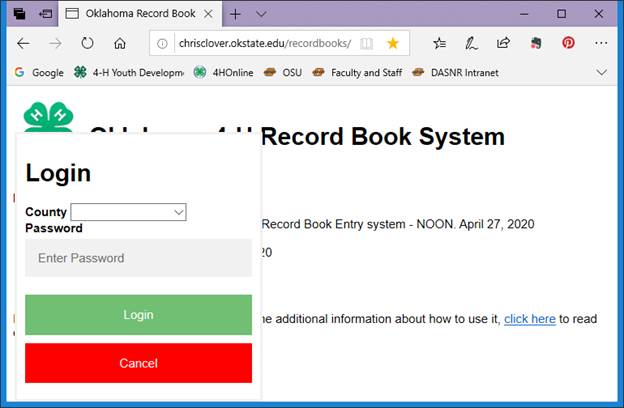
Once you have successfully logged in, you will find yourself on the “Entry List” for your county. Initially, the list will be empty.
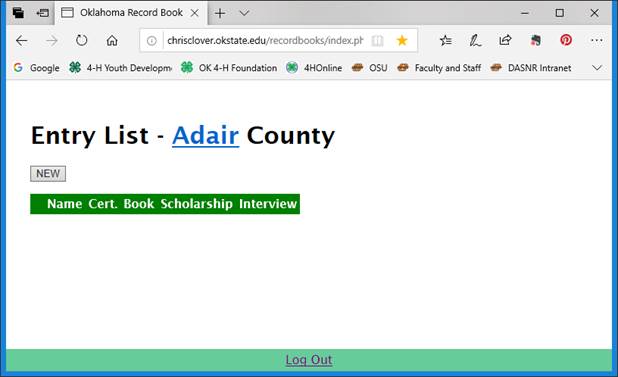
To begin entering youth, press the “NEW” button and you will move to a blank registration form.
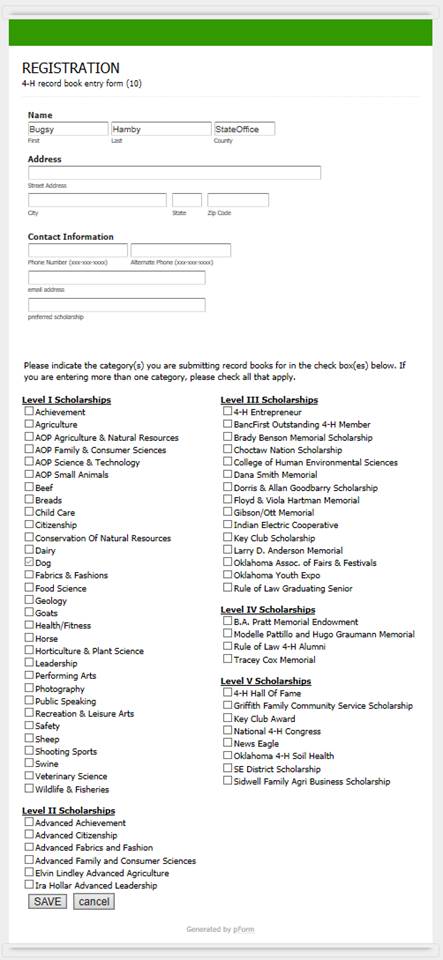
The information for the top portion of the form is found on the youth’s application or in 4HOnline and there are checkboxes at the bottom of the form for each of the scholarship areas offered. Fill in the form and press the “SAVE” button to store the information into our online database. Please use the youth’s home address on this form as the information for interviews and Honors Night will be sent to this address. Also make sure to include the youth or parent’s email address. The picture field is for use here in the state office and will be populated after interviews have been completed. A field has been added to enter the entrant’s preferred scholarship if they are fortunate to be selected as the winner of both Level I or II scholarships that they have entered.
A confirmation screen will appear when the record is saved.
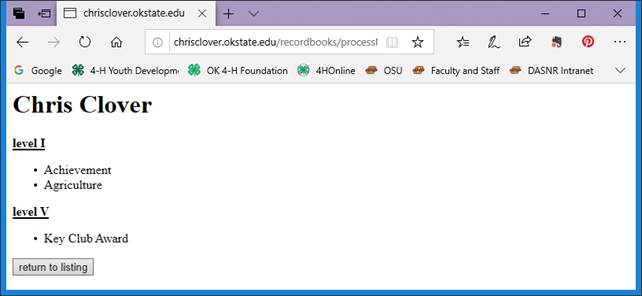
Errors found will be highlighted and you will need to return to that youth’s “Registration” page and correct the problem(s). You may use your browser’s “back” button. As you enter more youth, the entry list will grow longer.
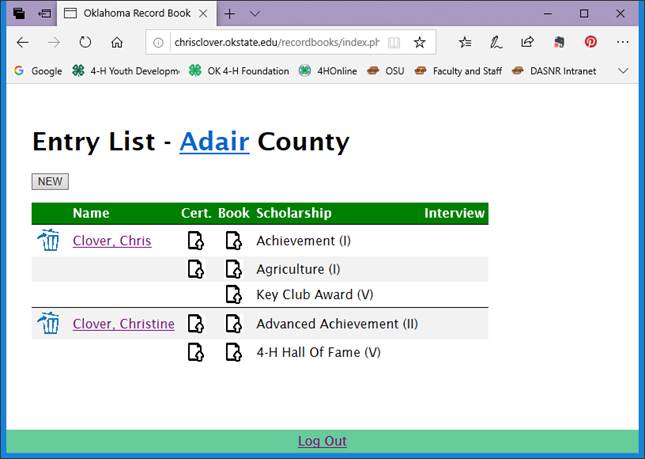
Each youth should be entered only one time. You can return to an individual’s information by clicking on their name. The trashcan icon is used to delete an individual and all their entries.
Once you have created the database record for a youth you can upload the scanned PDF files for certification and the books themselves. Clicking on one of the icons will call up the PDF upload dialog.
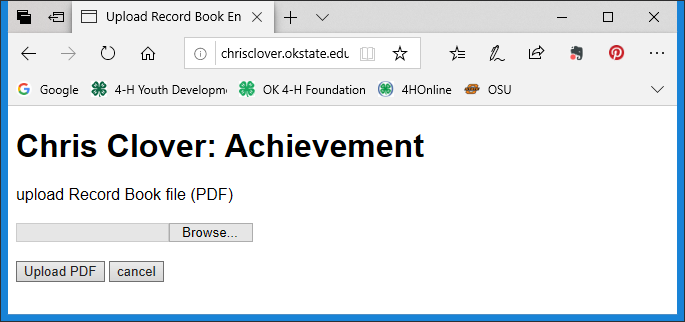
Press the “Browse” button and you will be presented with your computer’s “File Open” dialog:
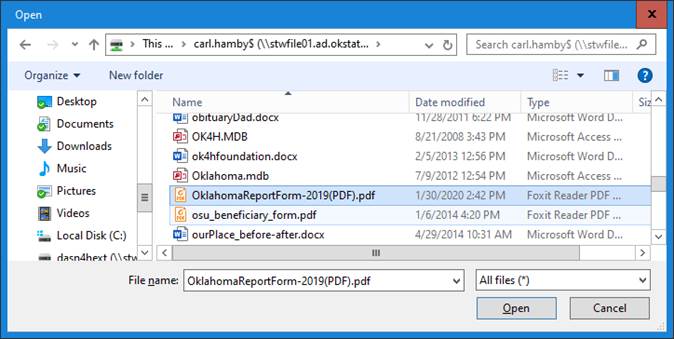
Select the PDF file to be uploaded and pressing “Open” will initiate the file upload process. Each Level I, Level II and Hall of Fame Entry must have the Oklahoma Report Form and the Certification Form in order to be a complete entry. Entries without both parts may be disqualified. Level III, Level IV, and some Level V awards do not have the Certification Form.
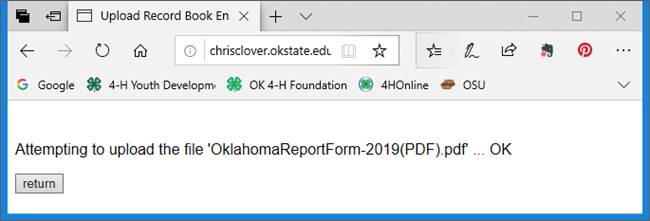
Questions or problems with this system can be directed to Carl Hamby in the State Office via phone (405-744-7961) or email (carl.hamby@okstate.edu).